Uploading temperature to Pachube¶
This is a very simple sketch for updating one temperature measurement to Pachube from Nanode connected to Internet via ethernet. It uses the EtherCard library (as opposed to the no longer supported EtherSketch library). It’s designed to be simple, expandable and readable. Even with comments the code is less than 100 lines.
See the live Pachube feed and the sketch code.
Schematic¶
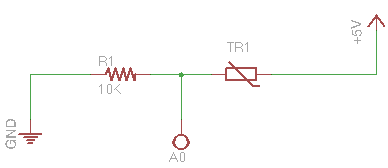
The schematic is very simple. All you need is one 10K resistor and one two-pin 10K thermistor.
The code¶
The code is in three parts: setup, loop and custom functions. For now there is only one custom function for reading thermistor value.
Setup handles the basic initialization of board IP address, DNS server etc. Process then moves to loop where temperature data is read and then posted to Pachube feed. The posting is done with a low-level HTTP PUT query using X-PachubeApiKey header to authenticate the request. The loop runs forever, pausing after each upload for POST_DELAY milliseconds.
Most of the code is very simple and self explanatory. There are, however, a couple of things that are not obvious for beginner;
Converting thermistor value to temperature¶
A thermistor is a resistor whose resistance varies with temperature. The program the reads analogue resistance value from analog pin 0 and converts it to Kelvins using Steinhart-Hart equation. The conversion is done in read_temperature function.
Using a template for preparing the data¶
Pachube accepts multiple data formats for uploading new data points. This sketch uses CVS because it’s the simplest when using only one variable. The data is prepared in a string template because it’s very easy to modify.
For example, the same data could be sent in JSON format using following template (and changing the feed URL accordingly):
static char feed_template[] = "{\"version\":\"1.0.0\",\"datastreams\":[{\"id\":\"temperature\", \"current_value\":\"%s\"}]}";